How to import Keybase private key to use locally with GPG
Keybase is a very handy way to verify identities. I wanted to use my Keybase key locally with GPG so that I could encrypt and sign things (specifically I was packaging a Sandstorm app).
In order to do that you need to get your Keybase public and private key installed locally. Here's how:
1: Save your public Keybase key to a file called something like keybase-public.key. You can get this by clicking on the key Fingerprint on the keybase website:
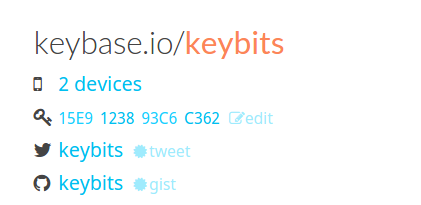
2: Save your private Keybase key to a file called keybase-private.key. You can get this by clicking on the 'edit' link to the right of the key Fingerprint on the keybase website:
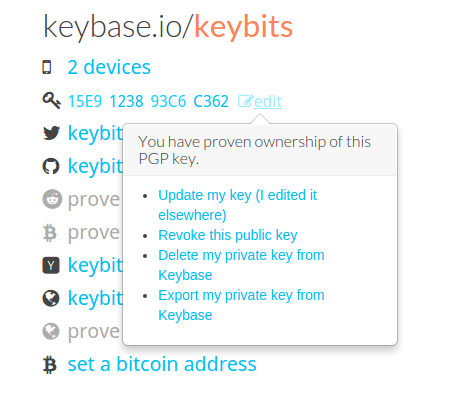
3: Import the keys to gpg:
gpg --allow-secret-key-import --import keybase-private.key
gpg --import keybase-public.keyYou may wish to securely delete the private key file now to ensure it doesn't fall into the wrong hands.
4: (Optional) Make the Keybase key your default key.
Get the keyID with gpg --list-secret-keys and make a note of the Keybase keyID.
Then edit ~/.gnupg/gpg.conf and add a line:
default-key <your-keynase-keyid-here>That's it - you can now use normal GPG commands to encrypt and sign things using your Keybase key.